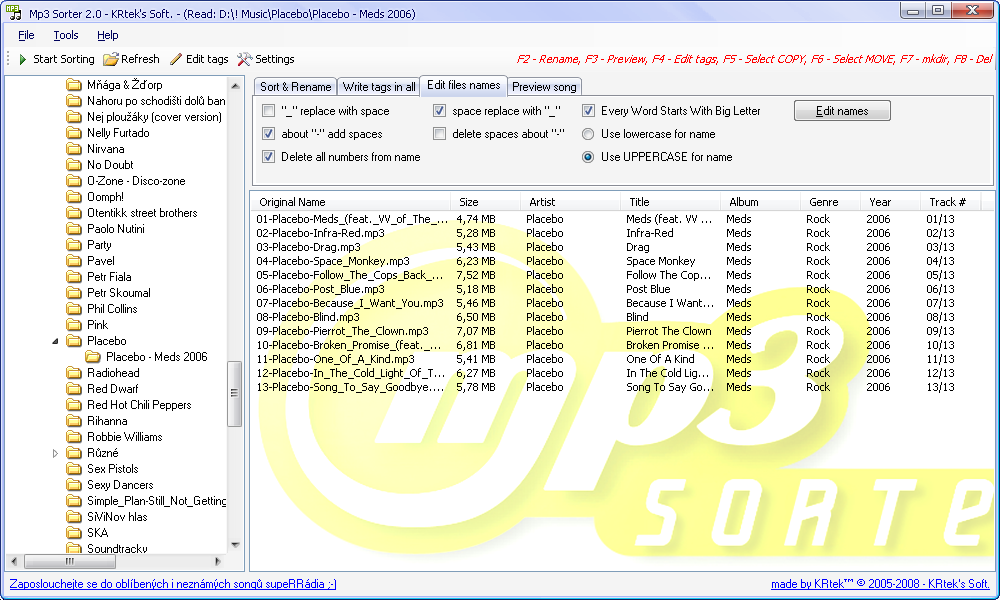
- We have most of possibilities for editing names of files. So, we select
a folder and now, we use this:
- "_" replace with space: This replace a character _
with space. Example: 01-Placebo-Meds_(feat._VV_of_The_Kills).mp3 >
01-Placebo-Meds (feat. VV of The Kills).mp3
- space replace with "_: This
replace space with a character _. Example: 01-Placebo-Meds (feat.
VV of The Kills).mp3 >
01-Placebo-Meds_(feat._VV_of_The_Kills).mp3
- about "-" will be spaces:
02-Placebo-Infra-Red.mp3 > 02 - Placebo - Infra - Red.mp3
- delete spaces about "-": 02 - Placebo -
Infra - Red.mp3 > 02-Placebo-Infra-Red.mp3
- delete all numbres from name: 13
Soundtrack 2F2F-13.mp3 > Soundtrack FF-.mp3
- Every Word Starts With Big Letter: the
verve - bitter sweet symphony.mp3 > The Verve - Bitter Sweet
Symphony.mp3
- use upper or lower case for name:
-
- lower case: Tom Jones And Mousse
T - Sex Bomb(Rmx).Mp3 > tom jones and mousse t - sex
bomb(rmx).mp3
- upper case: Tom Jones And Mousse
T - Sex Bomb(Rmx).Mp3 > TOM JONES AND MOUSSE T - SEX
BOMB(RMX).MP3